Snapchat is a fun social media platform using by millions daily. It allows you to set your personal profile, share photos and videos with other users. Above all these, Snapchat birthday is something that is very important for many users as it shows how old you are and allows other people to join with you accordingly.
So, if you enjoy using Snapchat and have accidentally set the wrong birth details in your account, then you might be thinking about how to change your birthday on Snapchat.
Check out this detailed step-by-step guide on how to alter your date of birth on Snapchat.
How to Change your Birthday on Snapchat – Steps
Are you not being able to change your birthdate on Snapchat? Are you wondering why can’t I change my birthday on Snapchat? Well, when you change your birth date or are under 18, then Snapchat will not allow you to alter your age repeatedly.
Therefore be careful and do not change your birth date time and again.
However, there are some steps by which you can change your birthdate even after crossing the limitation.
Here are the steps you need to follow to change your birthdate on Snapchat after crossing the limit –
1. Open the Snapchat app on your device.
2. Now click on Snapchat Bltmoji.
3. Hit the gear icon.
4. Now go to a birthday and click on the birthday date.
5. Select your date of birth.
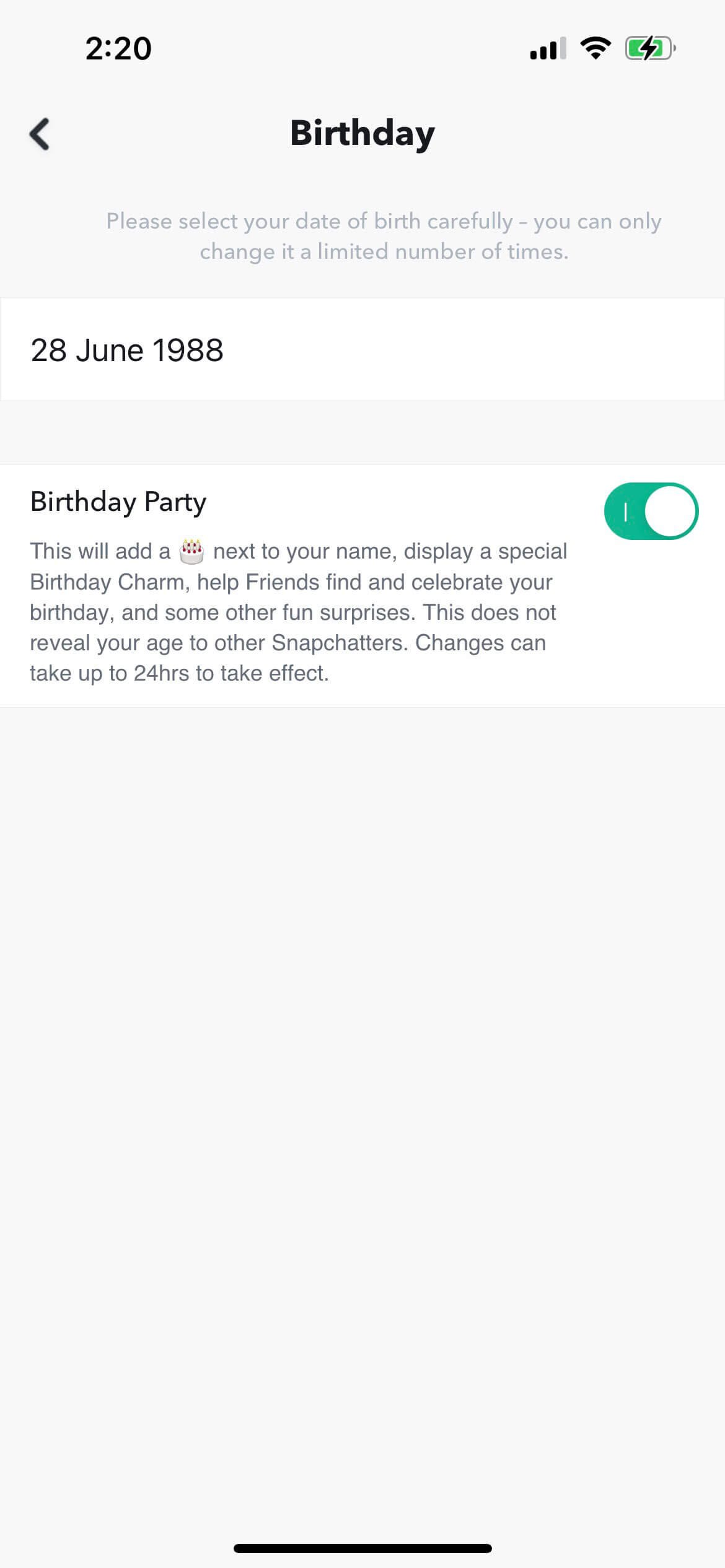
6. Click Continue option.
7. Click on the Ok button.
Done, you have successfully changed Snapchat birthday date.
Note: Users under 18 years old cannot change the birthday year on snapchat and hence it should be used carefully while updating your profile. Users above 18 years can change Snapchat birth year for one time only.
How to Hide your Birthday Date on Snapchat?
If you don’t want that your friends should know your birthday, then you can easily hide your birth date. Once you hide your birthdate, it remains invisible to your friend, and your friends can’t see the birthday cake emoji on your profile.
Below are the steps you need to follow to hide birthday on Snapchat –
1. First, open the Snapchat Application in your device.
2. Now go to Snapchat Bltmoji.
3. Hit the gear icon.
4. Go to birthday.
5. Now, uncheck the check box of a birthday party.
So, now you have successfully disabled the feature that shows your birth date to your friends. In the same way, you can also turn your birthday party on to unhide your birthday.
How to Turn on Snapchat Birthday Party Mode (Android and iPhone)
If you want your friends to know when your birthday is, you can simply turn to the birthday party mode.
Below are the steps you need to follow –
1. Open the Snapchat application on your iPhone or Android phone.
2. Now go to Snapchat Bltmoji.
3. Hit the gear icon.
4. Go to the birthday.
5. Click on the checkbox of birthday party.
Done, now your friends can easily see the birthday cake emoji present on your profile.
Snapchat Birthday Countdown Feature
Snapchat has recently made some updates, like the Mini Birthday feature for starting your birthday countdown to some final seconds to make your birthday fun and easy to remember.
But do not get instigated to hide your birthday.
FAQs on Snapchat Birthday
Regrettably, changing birthdays on Snapchat is not allowed unlimited times. And also, if you are below 18, you can’t change the birth year.
If your friends on Snapchat can know and celebrate a birthday but can’t say the exact age.
If your friend is on Snapchat and celebrating their birthday, then you can see how Bitmiji looks like it’s partying. You will also see a cake emoji just after the concerned person’s name.
Yes, you can easily set up a birthday reminder, and all you have to do is activate the countdown option. You can make use of this feature for your birthday.
Like other apps, Snapchat also asks for a birth date for your security and to keep others secured. You must be at least 13 years of age to use the app. For some other reasons, also Snapchat asks for birthdates. They remain in compliance with the local jurisdiction and different legal needs.
Conclusion
Snapchat is best for several things, one of which is celebrating birthdays with loved ones. This makes your experience fun, rewarding, and safer for you and all others.
Hence, knowing either you can change your birthday on Snapchat or not will help you to update your profile accordingly.
- 10 Tips To Get Your Dream Job Quickly - July 16, 2024
- Struggling with student loans? This financial advisor shares tips for managing debt - July 15, 2024
- 10 Awesome Video Games You Should Play At Least Once In Your Life - July 15, 2024
