Transcription services have become essential components of modern society – be they business, education, media or any combination. Two prominent transcription tools include Otter AI and Zoom transcription – two tools offering distinct features and benefits but typically favored over each other for various reasons.
In this article we conduct an intensive comparison between Otter AI and Zoom transcription with regards to accuracy, features, costs integration experience user satisfaction versus overall user experience.
Is Otter AI Better Than Zoom Transcription?
Accuracy
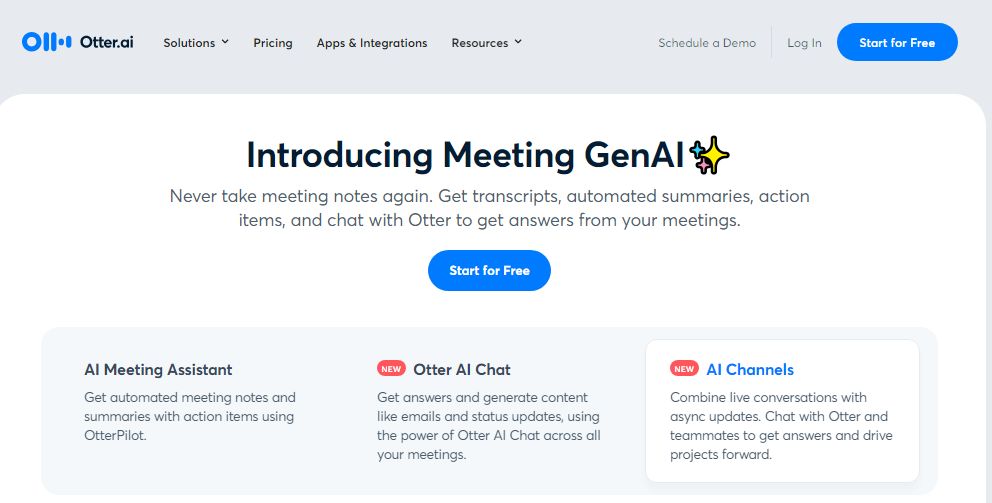
Otter AI utilizes cutting-edge artificial intelligence and neural networks to provide extremely precise transcriptions.
Its sophisticated algorithms excel at recognizing niche vocabulary and heavy accents to ensure minimal transcription errors; by comparison, Zoom’s transcription feature often struggles to handle complex language with various accents leading to lower accuracy levels.
Custom Vocabulary
Otter AI stands out among competing platforms by offering users the capability to upload custom vocabulary – this functionality enhances transcription accuracy by enabling users to incorporate industry or organizational-specific jargon, names and terminologies that contribute to accurate transcription results. Zoom transcription does not offer this capability and thus limits its usefulness for specific situations.
Features and Enhancements
Speaker Separation Tags
Otter AI includes advanced speaker separation tags, which identify and differentiate between multiple speakers. This feature is crucial for accurately capturing conversations in meetings or interviews.

Zoom transcription, on the other hand, does not provide this level of detail, making it harder to follow multi-speaker interactions.
Key Point Summarization
Another notable feature of Otter AI is key point summarization. This tool automatically highlights the most important parts of a conversation, making it easier for users to review and comprehend large amounts of text. Zoom’s transcription feature does not offer a similar summarization tool.
Collaborative Note-Taking
Otter AI facilitates collaborative note-taking, allowing multiple users to interact with the transcription in real-time. This feature is particularly useful for teams working together on projects or during collaborative meetings. Zoom transcription does not support this level of interactivity.
Easy Navigation Via Text Search and Timestamps
Otter AI provides seamless navigation through transcriptions with text search and timestamps. Users can quickly find specific sections of the conversation without listening to the entire recording. Zoom transcription offers basic timestamping but lacks the advanced search functionality found in Otter AI.
Cost and Integration
Flexibility Across Multiple Platforms
Otter AI stands apart by connecting to multiple platforms like Zoom meetings and Google Meet for seamless transcription services that offer unparalleled flexibility – including connecting with Microsoft Teams as a versatile means for communication among other communication channels like Zoom meetings.
Otter AI makes an excellent option for users that rely on multiple communication tools in the form of both transcription services.
Subscription Plans
Otter AI offers advanced features with paid subscriptions starting at $8 monthly (when taken as an annual plan). Zoom’s transcription feature, on the other hand, comes free with plans, making it more cost-effective option for users seeking basic transcription needs.
Custom Vocabulary
Enhancing Accuracy
As previously mentioned, Otter AI’s custom vocabulary feature significantly enhances transcription accuracy. Users can upload specific terms and phrases, ensuring the transcription closely aligns with their industry-specific language. Zoom transcription does not offer this level of customization.
Meeting Summary and Insights
Value-Added Features
Otter AI provides meeting summaries and insights, adding considerable value to the transcription process. These summaries offer a concise overview of key discussion points, action items, and decisions, which can be incredibly useful for post-meeting reviews and follow-ups. Zoom transcription does not include such detailed summaries.
Mobile Apps and Export Options
Convenience and Accessibility
Otter AI’s mobile apps and various export options provide additional convenience for users. Whether on the go or in the office, users can access and manage their transcriptions through their mobile devices. Otter AI also supports multiple export formats, including text and audio playback.
Zoom transcription is limited to its own platform, restricting its accessibility and export capabilities.
Compliance and Enterprise Plan
Ensuring Regulatory Compliance
Otter AI offers businesses the perfect way to stay compliant with industry regulations while providing powerful collaboration tools such as real-time transcription. Zoom transcription does not offer as robust an enterprise plan option.
Searchability
Efficient Information Retrieval
Otter AI’s transcriptions are searchable, allowing users to locate key pieces of information quickly. The tool generates clickable summary keywords and word clouds for quick navigation and visualization. This advanced searchability makes Otter AI an efficient tool for users who need to sift through large volumes of transcription data.
Zoom transcription offers basic search functionality but lacks these enhanced search features.
Conclusion
While Zoom’s transcription feature is convenient and cost-effective for basic live transcription during meetings, Otter AI’s rich feature set, accuracy, flexibility, and advanced search capabilities make it a more comprehensive and powerful transcription solution. For users and organizations seeking more than just basic transcription, Otter AI stands out as the superior choice.
- Why the Vorici Chromatic Calculator is Essential for Path of Exile Players - September 18, 2024
- Top 10 Best Apps to Help You Stay Organized - August 5, 2024
- Top 10 PC Games Your Kids Will Love (and You’ll Approve) - July 31, 2024
