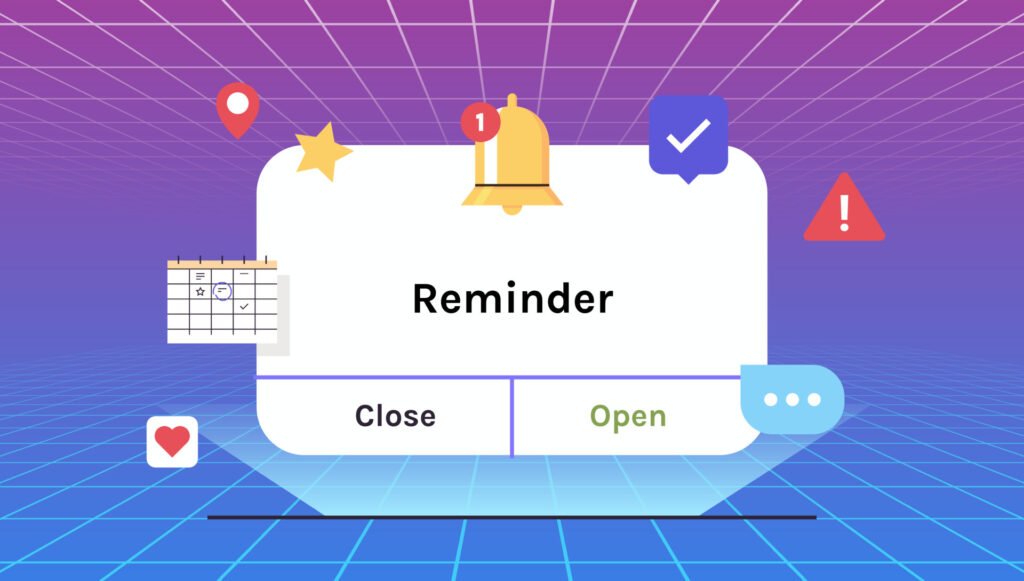You deserve a more organized life, and the right apps can make all the difference. In today’s fast-paced world, managing your tasks, schedules, and notes can feel overwhelming.
Fortunately, technology offers a variety of powerful tools designed to streamline your daily routines and enhance your productivity.
In this listicle, you’ll discover the top 10 best apps that can help you take control of your personal and professional life, enabling you to focus on what truly matters. Get ready to boost your organization skills and reclaim your time!
Todoist
The Todoist app is a powerful tool designed to help you streamline your tasks and boost your productivity. With its robust features, you can easily organize your to-do lists, set deadlines, and collaborate with others, making it an indispensable app for anyone looking to enhance their organizational skills.
Task management
Even if you have a busy schedule, Todoist allows you to manage your tasks effectively. You can create projects, set priorities, and break tasks down into manageable sub-tasks. This structured approach means you’ll never lose track of what you need to accomplish, ensuring you stay on top of your commitments.
User-friendly interface
Any user can appreciate the clean and intuitive interface of Todoist. Designed with simplicity in mind, it allows you to navigate through your tasks effortlessly, making task management feel more like a breeze than a chore.
For instance, you can quickly add new tasks using natural language, such as “Submit report tomorrow,” and it will automatically recognize the due date. The use of color-coded labels and filters helps you visually organize your tasks, giving you immediate insight into what needs your attention. This attention to detail in usability ensures that you can focus on getting things done, rather than navigating complicated settings.
Trello
Some people find it challenging to keep track of their projects and tasks, but Trello can simplify your organizational process and boost productivity. With its intuitive interface, you can visualize your workflows and break down complex projects into manageable steps.
Visual project management
Assuming you prefer a visual approach to task management, Trello’s card and board system will resonate with you. You can create customizable boards for different projects, each containing cards that represent tasks. This method allows you to easily move tasks through various stages of completion, providing a clear overview of your progress.
Collaboration features
If you often collaborate with teammates, Trello offers robust features to enhance teamwork. You can invite others to join your boards, assign tasks, and even comment directly on cards to streamline communication. This ensures everyone is on the same page and contributes effectively to the project’s success.
The platform also allows you to integrate various third-party tools, such as Slack or Dropbox, facilitating seamless collaboration. By enabling real-time updates and notifications, Trello keeps your team connected and informed, making sure that deadlines are met and everyone’s contributions are recognized.
Evernote
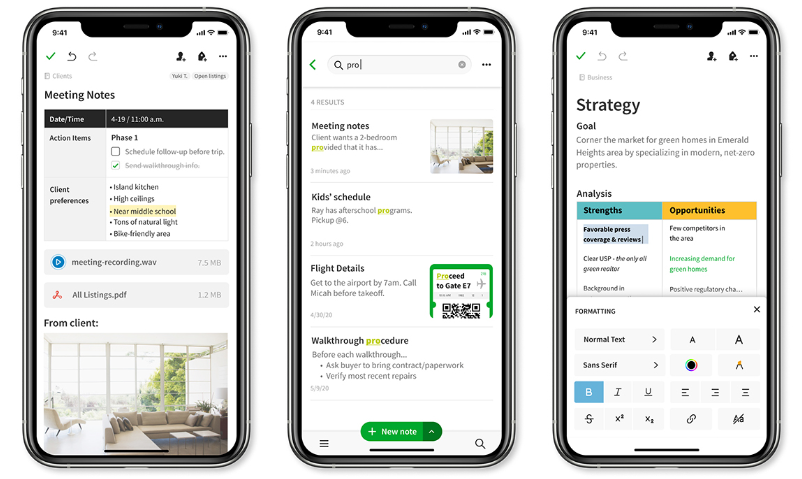
While the digital age brings a multitude of distractions, Evernote remains your steadfast companion in achieving organization. This versatile app allows you to capture thoughts, ideas, and memories all in one place. With an intuitive interface, you can easily create notes and access them anytime, making it a powerful tool for your daily productivity.
Note-taking
While jotting down quick notes or lengthy ideas, Evernote provides varying formats to suit your needs. You can write text notes, capture images, or even record audio, ensuring your thoughts are preserved in the most convenient way for you. The tag and search features also make finding specific notes a breeze, helping you stay focused and organized.
Document organization
An crucial feature of Evernote is its ability to keep your documents organized. You can create notebooks for different projects or categories, allowing you to systematically group your notes and files. This structured approach minimizes clutter, and ensures you can find what you need efficiently.
Document organization in Evernote goes beyond simple filing. It allows you to integrate web clippings, PDFs, and images into your notes, providing a comprehensive view of your projects. The ability to share notebooks with collaborators further enhances efficiency, ensuring that everyone is on the same page and that your workflows remain smooth and streamlined.
Google Keep
Many people struggle with keeping their thoughts organized, and Google Keep emerges as a reliable tool to help you manage your tasks efficiently. This app allows you to capture your ideas and reminders in various formats—text, lists, or voice notes—ensuring you never miss a beat.
Simple reminders
Keep you on track with its straightforward reminder feature. Whether you’re at home or on the go, you can set reminders that alert you at specific times or locations, ensuring that you never forget important tasks or events.
Color-coded notes
The way you categorize your notes can significantly impact your organization skills.
Reminders that are color-coded will help you quickly identify different types of information at a glance. By assigning distinct colors to your notes, you can visually separate tasks, ideas, and deadlines. This creates a more organized workspace and allows you to prioritize your tasks effectively, making it easier to focus on what really matters.
Microsoft OneNote
Despite the plethora of note-taking apps available, Microsoft OneNote consistently stands out as a powerful tool for organization. This versatile platform allows you to capture your thoughts, ideas, and important information in an intuitive, digital notebook format. With its rich integration with other Microsoft Office apps, you can create, manage, and share content seamlessly, ensuring you’re always on top of your tasks and projects.
Multimedia Notes
You can enhance your notes with multimedia elements in Microsoft OneNote. Whether you want to add images, audio recordings, or even video clips, the app allows you to incorporate a variety of formats, enriching your learning and creative experiences. This capability is particularly useful for students, professionals, or anyone looking to keep comprehensive records of their thoughts and projects.
Cross-platform syncing
Little can be done without accessibility, and Microsoft OneNote excels in cross-platform syncing. You can access your notes seamlessly across different devices, whether it’s a smartphone, tablet, or computer. This flexibility ensures that you’re always in sync with your projects and notes, regardless of where you are.
With OneNote, you won’t have to worry about losing access to your important information. The app automatically saves your notes and syncs them across all your devices, meaning you can pick up right where you left off, anytime and anywhere. This functionality is crucial for maintaining your organization and keeping your workflow uninterrupted, giving you the freedom to work on your terms.
Notion
After exploring various organizational tools, you might find Notion to be a standout choice for staying on top of your tasks and projects.
All-in-one workspace
The beauty of Notion lies in its all-in-one workspace design, allowing you to consolidate notes, tasks, databases, and calendars into one seamless platform. You won’t have to toggle between multiple apps, helping you maintain focus and efficiency in your daily activities.
Customizable templates
Assuming you’re looking for flexibility in your organization, Notion’s customizable templates are a game-changer. The platform offers a wide array of templates that cater to different needs, from project management to personal journaling.
Workspace customization allows you to adapt these templates to fit your specific workflows. Whether you’re initiating a new project or managing a daily to-do list, you can tailor the layout, add or remove sections, and even integrate databases as you see fit, making your organizational process more effective and intuitive.
Any.do
Once again, you have the opportunity to make your life easier with Any.do, a powerful organization app that combines tasks, lists, and reminders into one user-friendly interface. This app not only helps streamline your daily activities but also enhances productivity by ensuring you never miss a deadline or important event.
Daily Planner
One of the standout features of Any.do is its intuitive daily planner. You can easily create to-do lists and set deadlines, allowing you to visualize your tasks for the day. With the ability to prioritize and categorize your items, you can ensure that your most important tasks take center stage, making it simple to stay focused and organized.
Calendar Integration
One key component of Any.do is its seamless calendar integration, which allows you to synchronize all your schedules in one place. By connecting your Google Calendar, Outlook, or other calendars, you can view your tasks alongside appointments, ensuring that you manage your time effectively.
Integration with your existing calendar system eliminates the hassle of switching between apps, and it ensures you have a comprehensive view of your day. Any.do pulls in events and deadlines, providing reminders and updates right when you need them. This kind of integration keeps your workflow smooth while helping you stay on top of your commitments, ultimately leading to better productivity and organization.
Asana
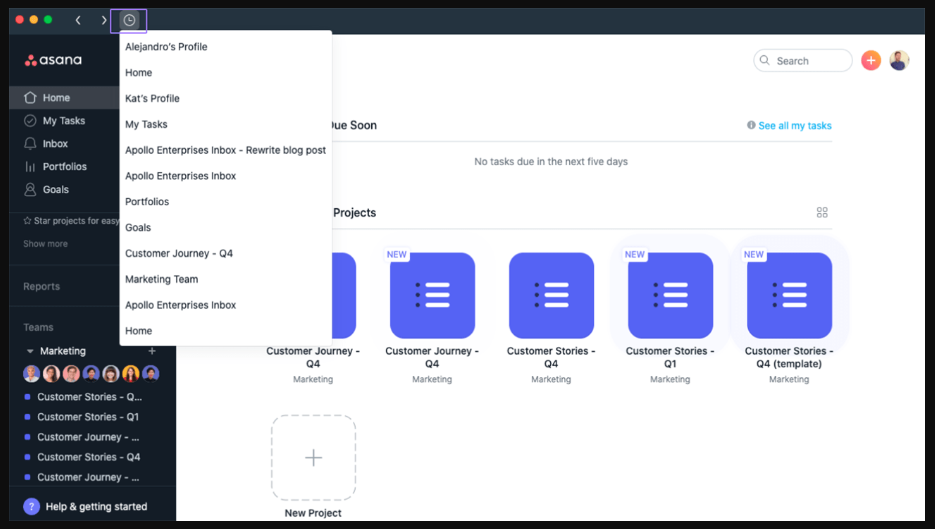
To manage your tasks and maintain organizational efficiency, Asana is a powerful tool that stands out. This project management application allows you to collaborate seamlessly with team members and monitor project progress in real-time. With its user-friendly interface, Asana ensures that you stay focused on your priorities and keeps everyone aligned with the project goals.
Team project tracking
You can easily track team projects in Asana, allowing you to see who is working on what and the status of various tasks at a glance. This feature fosters accountability and ensures that deadlines are met, making it a breeze to coordinate efforts across your team.
Timeline view
An intuitive feature of Asana is its timeline view, which provides a visual representation of your project schedule. This allows you to see overlapping tasks and dependencies, aiding in better planning and resource allocation.
To enhance your project management capabilities, the timeline view in Asana allows you to drag-and-drop tasks for easy adjustments, making it simpler to stay on track. You can create a clear roadmap for your project by visualizing timelines and deadlines, empowering you to identify potential bottlenecks and adapt your strategy accordingly. This comprehensive view helps ensure that everyone is aware of their responsibilities and keeps your project on the path to success.
Wunderlist
Unlike many task management apps, Wunderlist effortlessly combines simplicity with powerful features to keep you organized. This app focuses on a user-friendly experience, allowing you to quickly create to-do lists to manage your daily tasks without any hassle. Wunderlist’s classic interface makes it easy for anyone to adopt, whether you’re a tech novice or a seasoned app user.
Classic to-do list
List your tasks intuitively with Wunderlist’s clean and straightforward design. You can easily add items, set due dates, and create reminders, making it easier to track what needs to get done. The app allows you to organize tasks into various lists, so you can group related activities, from grocery shopping to project deadlines, all in one place.
Task sharing
With Wunderlist, you can share your tasks and collaborate with others effortlessly. This feature is perfect for both work and personal projects, enabling you to assign tasks to friends, family, or colleagues. Task sharing helps you stay accountable and ensures everyone on your team knows what they need to focus on.
For instance, you can create a shared list for a group project, assigning specific responsibilities to each member. This level of collaboration lets you communicate effectively while tracking task progress in real-time. By allowing easy updates and comments, Wunderlist keeps everyone on the same page, enhancing your productivity and organization.
ClickUp
Now, if you’re looking for an all-in-one workspace to optimize your productivity, ClickUp is the ideal app for you. It combines task management, goal tracking, and collaborative features that cater to teams of all sizes. With its customizable interface, you can tailor ClickUp to suit your unique workflow, ensuring nothing slips through the cracks.
Comprehensive task management
On ClickUp, you can effectively manage your tasks with a variety of features that enable you to create, categorize, and prioritize your workload. Its intuitive design allows you to set deadlines, add subtasks, and collaborate with teammates, making it easier than ever to keep your projects on track.
Goal setting
You’ll find that ClickUp excels in helping you set and track your goals. The Goal feature allows you to outline comprehensive objectives, break them down into manageable milestones, and monitor your progress in real time.
Plus, with ClickUp’s flexible hierarchy, you can align your everyday tasks with broader company goals, ensuring your efforts contribute to the bigger picture. Transparency and accountability are enhanced as you visualize your progress through various dashboards, and you can even adjust your goals as needed based on performance feedback. This results in a dynamic workspace that supports your growth and achievement.
Final Words
Summing up, utilizing the right apps can significantly enhance your organizational skills, allowing you to streamline tasks and manage your time effectively. The top 10 best apps we highlighted offer various features tailored to meet your specific needs, whether it’s project management, task tracking, or scheduling. By incorporating these tools into your daily routine, you can boost your productivity and maintain a clutter-free digital space, ultimately leading to a more organized and fulfilling life.
- Why the Vorici Chromatic Calculator is Essential for Path of Exile Players - September 18, 2024
- Top 10 Best Apps to Help You Stay Organized - August 5, 2024
- Top 10 PC Games Your Kids Will Love (and You’ll Approve) - July 31, 2024