The simplest answer to ‘How big is a chunk in Minecraft?’ is that every Chunk in the Minecraft world is exactly a 16*16 block segment with a height of 384 blocks. But what does this convey?
To comprehend the size of a Chunk in Minecraft you must understand what is a Chunk in Minecraft; and why chunks in Minecraft matter.
Dig into this guide’ on Chunks in Minecraft to become a pro in Minecraft.
What are Chunks in Minecraft?
Every dimension that generates in the Minecraft world breaks down into small units called Chunks. These chunks are segments of land in Minecraft that are generated as the player keeps exploring their map.
Once you enter the Minecraft world, the game will begin generating chunks around you with the help of Seed maps. You must note that using the same seed map will not yield different chunks.
Chunk or a piece of land in Minecraft will sometimes not load properly. This may create a pit in Minecraft worlds. These holes in Chunk are an abyss you need to watch out for because it can keep you stuck in a void forever. If you ever encounter such a faulty chunk, you need to relaunch the program.
Since Minecraft uses Chunks to divide the map into smaller parts for efficient management, understanding the boundaries of a Chunk can turn out to be advantageous for any Minecraft player. It will allow you to conceptualize the areas better and improve your gameplay.
Read Also : Best Way to Make Charcoal in Minecraft
How Big is A Chunk in Minecraft?
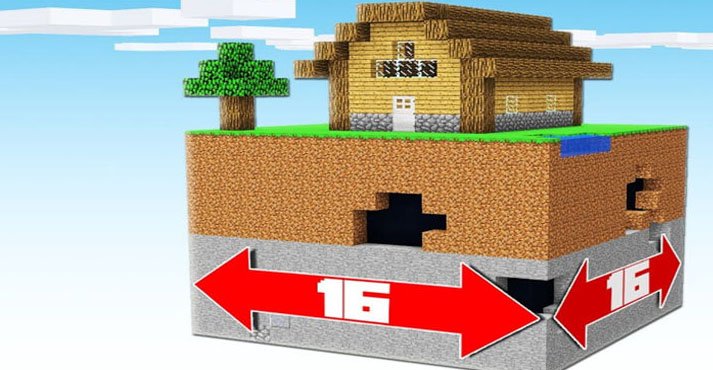
A Chunk in Minecraft measures up to 16 blocks in length, 16 blocks in width, and 384 blocks high. This allows every Chunk in Minecraft to hold 98,304 blocks in volume. As you keep moving ahead n the game, fresh Chunks will appear.
The Minecraft world can have 14 trillion Chunks to provide a variety of landscape features to its player.
As mentioned that one map seed will grow into one set form of Chunk; therefore, different individual players can explore similar maps. So once you enter the game, Minecraft will develop 10 chunks as default.
You can also change the number between 3 to 15 chunks by rendering the default setting and internet speed.
Note: In terms of the Y-axis, a chunk runs from Y -64 to Y 320 (this includes the bedrock dimensions).
Why Chunks Matter?
Chunk is majorly a technical term for the smallest unit in the Minecraft world. It does not have much power to impact your game.
However, it is vital to keep track of your map developments in relation to the rest of the world. If you wish to track your chunk location in the Minecraft world, you need to know the in and out of Chunks. In addition, it makes the whole map manageable.
Secondly, a particular type of mob will spawn only on specific chunks. Likewise, few plants and resources can be found if your Chunk is closer to the local render distance. This is because the system will unload the Chunk as it needs to free up the processing power if you go too far.
How Does Chunk Load In Minecraft?
The Minecraft world holds millions of blocks that can be developed in all cardinal directions. This means the system can generate only a handful of chunks at a given moment.
What happens to the unloaded chunks, you ask? All the unloaded chunks in Minecraft remain unprocessed, without any game features. It will load as and when they get involved in playing.
Note: Only those chunks that are loaded around the player can conduct an event such as the spawning of a mob. The unloaded chunks have no contribution to the game.
A chunk will only load when it receives a Ticket. The tickets come with three features: the Level, the Type, and the Time to Live.
These allow various aspects of the game to run properly. The tickets also determine what type of Chunk to generate, whether Redstone will apply to them, and other things. The various kinds of tickets available at different levels in Minecraft are :
- Player Tickets
- Forces Tickets
- Portal Tickets
- Start Tickets
- Temporary Tickets
- Dragon Tickets
- Post-teleport Tickets
- Light Tickets
Note: If you land on a chunk that has not yet loaded, the Minecraft world will become invisible. This can be undone by returning on a loaded chunk.
How To See Chunk Borders In Minecraft?
Being able to identify what Chunk are you playing in Minecraft can do wonders for you in finding friendly mobs, useful plants, and even other valuable resources.
You need to be able to see the Chunk Border in Minecraft. Ways to enable Chunk Borders depend on the version of Minecraft you are using.
If you are on Java edition: Press the F3 and the G key on your keyboard. It will trigger the system to show a multi-coloured framework in your Minecraft world. Each wireframe marks the border of a chunk in Minecraft.
Note: Use the same command F3 and G to turn the Chunk Borders off.
For Bedrock Edition, finding Chunk borders requires you to follow a complex series of steps; these are:
- Pre the Esc key
- Go to the Setting panel on the left sidebar, then head to the Game option.
- From here, switch on the coordinates for your game.
With this, you can head back to the game. Here you will see your current coordinates are displayed, and as you move, your coordinates will keep adjusting as per your location. If your X or Z coordinates occurred in the table of 16 (16, 32, 48, 64, 80…) you are on the edge of a Chunk
Types of Chunks in Minecraft
1. Spawn Chunks
There is a unique and bigger type of Chunk existing in the Minecraft world, this is called the Spawn Chunk.
Spawn Chunks are chunks in the world spawn area in Minecraft. They behave differently from a normal chunk in the sense that they do not unload even if you go too far.
Note: Loaded Spawn Chunks do not exist in Consoles
2. Slime Chunks
Slime Chunk is perhaps the most wanted Chunk in Minecraft. They are a special kind of Chunk that spawn slimes. Then the slime can be utilized for developing pistons and slime blocks by Redstone engineers in Minecraft.
However, not all chunks will yield Slime Chunks; they need to be found below Y level 40 after digging down to at least Y 30.
How To Find A Chunk in Minecraft?
As you keep unlocking chunks, you unlock the various resources it may have. These can help you advance in the game quickly and without much trouble. But how do I find the right Chunk? Leave it on the Minecraft Chunk Finder apps and web pages. Follow the mentioned steps:
1. Go to the Chunk Base web page via https://www.chunkbase.com
2. When the home page loads, find the App section and click on it.
3. There you will see a variety of finders like Biome finder, slime chunk finder, village finder, and others
4. Select the Biome option.
5. It will open a grid map locator, on the top left bar, enter your seed number, Minecraft edition, and World dimensions.
6. Scroll down to the bottom of the map, here enter your X and Y coordinates.
7. Next, fill in the desired height for your biome.
8. Finally, hit the Go button.
The system will locate your location, you can see the surrounding areas too and derive their respective coordinates. Another way to find new chunks is to use the Seed Map app of Chunk Base.
Note: You can even add your preferred Biome highlights to filter your choices well.
How Do I Permanently Load Chunks?
You can load chunks in Minecraft permanently apart from Spawn Chunk by moving an item through a Nether portal with a hopper between chunks that are always loaded.
FAQs on Minecraft Chunks
Chunks in Minecraft have 98,304 blocks. They are 16*16 blocks in the area.
Spawn Chunks in Minecraft are available in Java Edition, X Box, Bedrock Edition and PS4.
A chunk can spawn one diamond vein that can have a max of 10 diamonds.
The seed range in Minecraft goes to 9,223,372,036,854,775,808 (both positive and negative) in Java and Bedrock Edition. They will produce the same biomes and maps with different structures, placements, caves, and elements.
In order to keep the chunks loaded in Minecraft, the hopper must be facing the Chunk.
Conclusion
Minecraft is one of the most enjoyable games that allows you to build your own world, and knowing the basic unit of the game can help you build your perfect Minecraft world.
This guide has discussed what are chunks, how you can load them, and most importantly answered the haunting question of how big is a chunk in Minecraft. Happy gaming to you all!
- Why the Vorici Chromatic Calculator is Essential for Path of Exile Players - September 18, 2024
- Top 10 Best Apps to Help You Stay Organized - August 5, 2024
- Top 10 PC Games Your Kids Will Love (and You’ll Approve) - July 31, 2024





